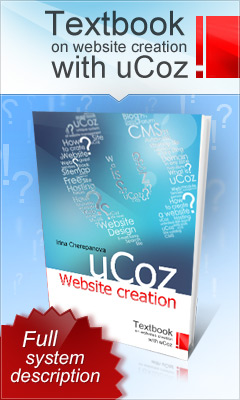PC
maintenance is an important topic for anyone who owns a PC.
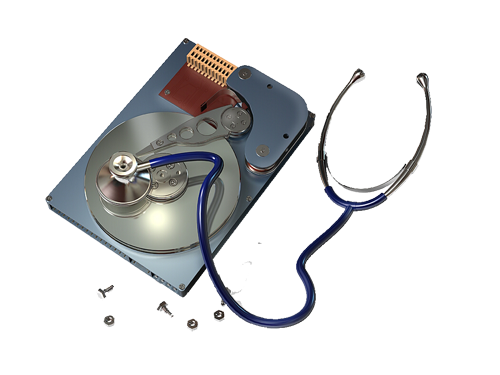
Looking
after your PC properly can ensure it gives you trouble-free use and regular PC
maintenance also keeps the machine's performance optimal.
In
this section I guide you through some of the more important maintenance tasks.
Good
PC maintenance involves a number of different jobs, from keeping your keyboard
and mouse clean, to cleaning up your hard drive by removing temporary files.
The
frequency of the maintenance will depend on how often the computer is used.
Basic maintenance, such as wiping over the keyboard and the screen should be
done as often as possible, at least once a week for computers that are used
daily.
Below
are the sections in my PC maintenance guide:
·
Back
up - A quick guide to backing up
·
Cleaning
your Mouse - How to clean your mouse
·
Cleaning
your Keyboard - How to clean a keyboard
·
Cleaning
your Monitor - How to clean an LCD or CRT Screen
·
Hard
Drive Maintenance - Defrag utility in Win 98/ME/XP
·
Surge
Protection - A guide to Surge suppressors
·
Anti-virus
software - An overview