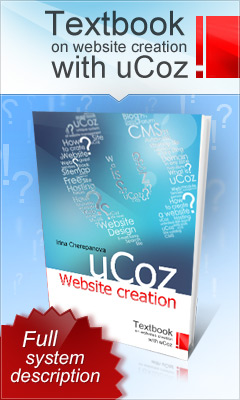Disk Cleanup
Remove temporary files and folders
Remove any lingering files, (0 size files)
Remove folders from system not containing information
Delete old system recovery folders
Cleanup windows download temp directory
Check printer temp files
Run file system check and hard disk surface scan, run manufacturers optimization utility
Defrag hard drive to ensure overall responsiveness
Perform windows start-up speed boost (system operational in 30 secs from boot)
Optimize the window swap file for optimum performance
Optimize and ensure network protocals are correct
Ensure browser internet security, add-on and speed are good
Optimize your pc for best performance, appearance, and stability
Ensure any critical updates, security patches have been done
Check virus software is up to date, and scans are scheduled
Check hardware drivers, dll's and update as needed
Overal System check, over view
CPU/Video and case fans are running well and free of debris
Power supply fan is running well, ensure cool temperature
Memory check, passes tests
CPU check and temperature is acceptable
Motherboard passes visual inspection – leaking capacitors?
System backup has been performed in the last 6 months
Event viewer, go over log files, ensure no system abnormalities