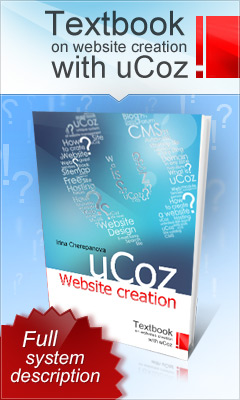|
PC
Troubleshooting the Hard Disk Drive How to
troubleshoot a Windows PC Hard Disk Drive. *
Check the BIOS and see if the hard disk drive is being detected. *
Reset the BIOS (Re-boot and tap the F2 Key, Press F9 (Default Settings), Press
F10 (Save and Exit) *
Check for floppy disk in floppy disk drive and remove and reboot. This would be
a message stating "NON-SYSTEM DISK FOUND". *
Check for error message - SMART FAILURE - HDD Controller Diagnostics *
Check error messages in Event Viewer. Start / Settings / Control Panel /
Administrative Tools / Computer Management (or Event Viewer) *
Diagnostics - SCANDISK / CHKDSK *
Defragment your hard drive * For
Notebooks - reseat the hard drive and also try a hard reset * For
Desktops - check the IDE or SCSI wiring to the hard drive *
Check for noises - grinding noise => new hard drive required *
Data Recovery for Notebooks - use a 44 pin to IDE connector and attach to
another computer and employ the other computer's operating system to view the
damaged hard drive as another drive letter. Copy data onto good drive. Replace
bad drive drive and then restore data onto good hard drive. *
Data Recovery for Desktops - connect the hard drive to anothercomputer and
employ the other computer's operating system to view the damaged hard drive as
another drive letter. Copy data onto good drive. Replace bad drive drive and
then restore data onto good hard drive. Reference: http://www.zappersoftware.com/Help/how-to-troubleshoot-hdd.html |
|
Friday, 2024-04-26, 4:46 PM
Welcome Guest | RSS
Welcome Guest | RSS