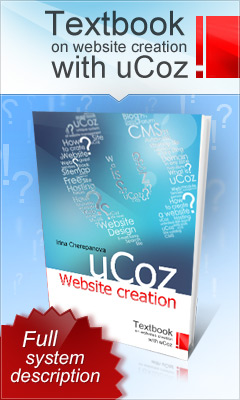Trouble
shooting Processor Problems
Trouble
shooting processor problems is not an easy task.
CPU or processor problems can
be related to other components such as video, memory, or a controller. Or it
could be a support IC on the motherboard.
Scenario:
You start your computer and
get the bios setup screen. You do not get any error on the screen just the
processor parameters screen.
The main reason that the bios
went to this screen is there is a problem with the clock speed of either the
processor or the front side bus. Have you been overclocking your processor? If
not then the have you changed the FSB speed for some reason?
If either of these questions
are no, then you may have a processor about to fail. One way to find out is to
open the case, remove the processor from the socket and then reinstall it, thus
reseating the processor, reattach the heat sink. Power it back up, did it go
into the bios setup for the processor?
If it goes back into the bios
processor setup screen try lowering the clock speed multiplier and restart. If
lowering the multiplier results in the system going back into the bios
processor setup screen your processor is about to fail.
If it does not go back into
the bios setup screen but starts then you may have cleared the problem, keep an
eye on it, it still may be failing.
Another reason for this to
happen is heat. If the processor is overheating because of lack of cooling air
or over clocking it will go to the setup screen as a warning that the processor
is running too hot. The thirmistior sensor on the motherboard will open the
bios setup screen on restart.
Scenario:
You start your computer, it goes into a startup
loop.
Note: There is a setting in some
bios to have the bios display 'Advanced' settings on startup. When you select
this parameter you will be able to see what the computer is doing during the
initialization phase at startup.
You will see the actual clock speed of your
processor and the memory count. This will increase the startup sequence by
about ten seconds.
If the computer is in a loop because of the
clock speed or a processor problem you will see the processor clock speed then
the computer will restart. It is at this time you need to press the correct
keys to get into the system bios. From there you can correct the clock speed
for the processor.
Most
processor problems will be:
A) Slow response when doing heavy computing
tasks. Such as games, spread sheet calculations, graphics manipulations,
viewing movies, copying large files.
B) Computer hangs for no apparent reason when
light computer operations are occurring.
C) Computer dumps [crashes] frequently.
D) Write to disk fails frequently.
Note: These problems will also
occur when a hard drive is full or is failing. Check the space on the hard
drive before trouble shooting the processor.
You may also want to take into consideration the age of the processor and motherboard, is it time to upgrade?
http://www.diy-computer-repair.com/ts-processor.html