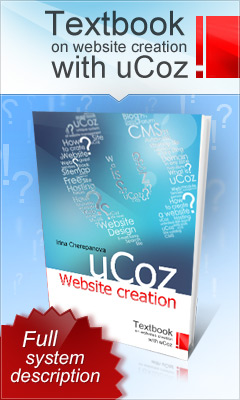|
Virus Removal GuideI know there is lots of guides and different
opinions out there, this one works. This guide has been prepared using information
freely available on the internet and has links to free tools to help you
removed Virus, Spyware and other forms of Malware. If you think you have a Virus or Trojan then do the
following: Before
you start Download and install Mozilla Firefox. Do this so that when you are downloading
the programs below, you do not arouse the malware to what you are doing! Also go through your all programs list click
Start then click on Control Panel then double click Add or Remove programs)
or (click Start then click on Control Panel then double click Programs
and Features in Vista) and remove anything that you have not
installed, and anything that looks suspicious and is not published by a well
known company. You can find out the publisher by clicking the "Click
here for support information" link when the program is selected. How
to Boot into Safe Mode You
will be asked to boot into safe mode later on. Do this by repeatedly tapping F8 when your computer
is starting up until you see a screen with text on it showing different boot
options, choose Safe Mode. Disable
System Restore Disable System Restore – go into Control
Panel>System>System Restore tab>Disable System Restore on all drives>OK.
When you are sure that virus problem is gone and your PC is working OK
then you can turn System Restore on. Run
CCleaner CCleaner will virus scans run faster. Download
CCleaner from http://ccleaner.com.
On installation, deselect all options except "Add Desktop Shortcut"
and "Add Start Menu Shortcuts". Open CCleaner and click "Run
Cleaner". Install
MalwareBytes Anti Malware and clean your HOSTS file Download Malwarebytes Anti Malware Install it. After installing it,
open it and click the "More Tools" tab. Under "FileASSASIN"
click Run Tool. In the Window that pops up, navigate to
C:\WINDOWS\system32\drives\etc and double click on "hosts". Restart
your computer, Update Malwarebytes, then restart your computer in safe mode.
Open Malwarebytes and then run a full scan of all your local drives. Run
a scan with your Antivirus program Run a full scan with your antivirus program and
remove any threats found by quarantining them, DO NOT REPAIR
OR HEAL OR DELETE. The removal of your current Antivirus program will safely
remove the infected files, see the next step. Remove
your current Antivirus program Remove your current Antivirus tool by going into
Control Panel>Add or remove programs or (Control Panel>Programs and
Features in vista). If it is Norton’s, you will need to use the Norton Removal Tool Install
Avira AntiVir PersonalEdition Classic Install Avira AntiVir Personal. Once AntiVir is installed, update
it and then reboot into Safe Mode by repeatedly tapping the F8 button when your
computer is restarting. Run a full scan by opening My Computer, then right
clicking your hard drive and selecting "Scan With AntiVir". Do this
for all hard drives listed in my computer. Install
SuperAntiSpyware Install SuperAntiSpyware, update it, then run a full scan. Run
Avast! antirootkit tool Download avast! antirootkit Disable
any untrusted Internet Explorer add-ons Chances are that after cleaning your system, there
will still be some adware add-ons loaded into Internet Explorer. Go to
Start>Control Panel>Internet Options>Programs>Manage Add-ons.
Disable any that you haven't installed – Some trustworthy authors are: Microsoft Corporation If you do all these scans and your system is not
clean, then you really need to backup your personal files and reformat and
reinstall Windows. Install
this program MalwareBytes
Anti Malware Pro to help prevent future infections by using real time
protection. This will save you money and time. |
|
Friday, 2024-04-19, 9:00 PM
Welcome Guest | RSS
Welcome Guest | RSS